Exploring the Key Components of a FDM 3D Printer: A Comprehensive Guide
- Nikunj Gohil
- Dec 15, 2023
- 5 min read
3D printer components: By understanding the basic components of FDM 3D printers, how they operate, and what applications they are suitable for.
· we can improve your strength, quality, and quickness
· Easily maintain the 3D printer by doing it yourself as necessary,
· choose the best 3D printing system and parts for your needs,
· and update and alter parts for certain purposes.
The most important parts of desktop 3D printers have been brought to your attention below; have a look before purchasing one.
Build Zone
The first thing you're going to consider is the build area of the 3D printer design, where size corresponds to cost. It simply means that the largest size of an object that a printer may print is the maximum print area that is specified.
The build zone area refers to the maximum space available for printing objects. This is determined by the printer's bed size and Z-axis height. Common FDM 3D printers offer varying build volumes such as:
Small (150x150x150 mm) – Compact desktop printers.
Medium (220x220x250 mm) – Standard home and hobbyist printers.
Large (300x300x400 mm & above) – Industrial-grade printers for bigger models.
A rigid frame ensures higher print accuracy and reduced vibrations, which is crucial for achieving smooth prints. Common materials used for frames include:
Aluminum extrusion – Provides stability and durability.
Acrylic or plastic – Lightweight but less sturdy.
Steel frame – Found in high-end industrial 3D printers.
Hot End
A group of components known as the hot end is used to handle hot or molten filament. The nozzle, heater, thermocouple, and heater block are the typical components of this. The hot end is where, well, the hot stuff happens, whereas the cold end directly manipulates the filament by pushing and pulling as needed by the 3D printer.
The filament enters a heated chamber inside the hot end assembly, where it changes from a solid to a liquid. It does, for the most part, sound simple. Even so, a lot is happening to enable the filament to smoothly extrude onto your build plate.
It gets pretty hot (250 degrees Celsius) since this is when the filament heats up and partially liquefies. Since you wouldn't want something like this to occur, it is isolated from the rest of the printer. Okay, you won't catch fire from it. However, because the extruder is hot, you should use caution to avoid getting burned. The sensor is crucial, and your slicing program can set the sensor's temperature since different materials may print well at various temperatures.
Hotend Components:
Nozzle – The small tip where melted filament exits. Common sizes: 0.4mm (standard), 0.2mm (fine detail), 0.8mm (faster prints).
Heating Block & Heater Cartridge – Heats the filament to its melting point (180°C – 260°C depending on material).
Thermistor – Monitors and regulates temperature.
Cooling Fan – Prevents heat creep and enhances overhang performance.
Extruder
The extruder of a 3D printer is made up of a number of components that work together to move and process plastic filament.Some people simply consider the motor and related components that push and pull the filament to be an extruder, while others consider the entire system, including the heated component that melts and deposits the filament.However, the component of the 3D printer that ejects material in liquid or semi-liquid form to deposit it in successive layers within the 3D printing volume is known as the 3D extruder. In certain instances, the extruder's sole purpose is to deposit a bonding agent, which is then utilised to solidify a powdered substance.
Basically the extruder assembly is responsible for melting and depositing the filament layer by layer.
Types of Extruders:
Direct Drive Extruder – The extruder motor is mounted close to the hotend, providing better control over flexible filaments.
Bowden Extruder – The extruder motor is mounted on the frame, reducing the weight on the moving parts and increasing print speed.
Similar to inkjet printers, 3D printer extruders frequently experience issues with improper maintenance or the usage of materials that clog or deteriorate the nozzle that projects the material. For 3D FDM printers specifically, the main issue is print nozzles that are blocked by hardened plastic that cannot exit the extruder or by slack or gap in the plastic extrusion axis, resulting in discontinuous extrusion.
Heated Bed
Because they keep the extruded plastic warm and avoid warping, heat beds are utilised to significantly increase print quality. In comparison to the plastic interior of the part, the plastic on the part's edges cools down unevenly, which frequently results in warping. As a result, your model's corners distort and become deformed.
Types of Print Beds:
Glass Bed – Provides a smooth surface, commonly used with heated beds.
PEI Coated Bed – Helps with better adhesion and easy print removal.
Magnetic Flexible Bed – Allows for easy print removal.
Metal Beds (Aluminum, Steel) – Heats up quickly and distributes heat evenly.
Print Bed Features:
Heated Bed – Reduces warping in materials like ABS, PETG.
Auto Bed Leveling – Uses sensors to automatically calibrate the bed.
Adhesion Solutions – Like Kapton tape, glue sticks, or BuildTak for better first-layer adhesion.
Cooling System
Cooling is essential for preventing warping, improving overhang quality, and achieving fine details. The two key cooling components are:
Part Cooling Fan: Cools the filament immediately after extrusion for better layer adhesion.
Hotend Cooling Fan: Keeps the heat break cool, preventing filament clogs.
Nozzle
The nozzle is frequently disregarded while fine-tuning your 3D printer. The nozzle can affect print quality, print speed, and print material because it is the final component to comes into touch with the filament. To construct the part, the filament is extruded. As you may imagine, this can significantly affect both how long it takes to print your part and the quality of the finished product.
Brass Nozzles – Standard and affordable, best for PLA and ABS.
Stainless Steel Nozzles – More durable, suitable for food-safe and medical prints.
Hardened Steel Nozzles – Ideal for abrasive filaments like carbon fiber or metal-infused filaments.
Ruby-Tipped Nozzles – High-end, ultra-durable for industrial-grade materials.
Volcano Nozzles – Designed for high-flow applications, allowing faster print speeds and thicker layers.
Motion System (Axes, Belts, Lead Screws)
The motion system controls the movement of the extruder and build platform.
Key Motion Components:
X, Y, Z Axes – Control movements in three dimensions.
Linear Rails or Rods – Ensure smooth motion.
Belts & Pulleys – Common in X and Y axes for precise positioning.
Lead Screws – Typically used in the Z-axis for vertical movement.
Stepper Motors – Drive the motion system with high precision.
Filament Dimensions
Thermoplastics are specialized classes of plastic that are used in 3D printing. Thermoplastics become flexible when heated to the proper temperature. Due to its flexibility, the filament may be sculpted by the printer to produce your desired forms before it cools down. The filament diameter is one of the key criteria a 3D printing expert looks at when choosing filaments. The two standard diameters for filaments are 1.75 mm and 3.00 mm. Regardless of the filament size you choose, be careful to pay attention to the tolerance and roundness numbers. Even if inconsistencies in form and diameter are less noticeable in 3.00 mm filaments, you should still purchase your filament from a provider who can consistently create high-quality filaments.

Control Board (Motherboard & Firmware)
The control board acts as the brain of the FDM 3D printer, processing commands from slicing software.
Key Features of a Control Board:
Microcontroller Unit (MCU) – Controls motor movement, heating, and sensors.
Stepper Drivers – Regulate the power delivered to stepper motors.
Firmware Compatibility – Popular firmware includes Marlin, Klipper, and RepRap.
User Interface & Connectivity Options
Modern FDM printers come with multiple control and connectivity options:
LCD Touchscreen / Knob-based Display – Provides real-time printing control.
SD Card / USB Connectivity – Standard method for offline printing.
Wi-Fi & Cloud Printing – Enables remote monitoring and control.




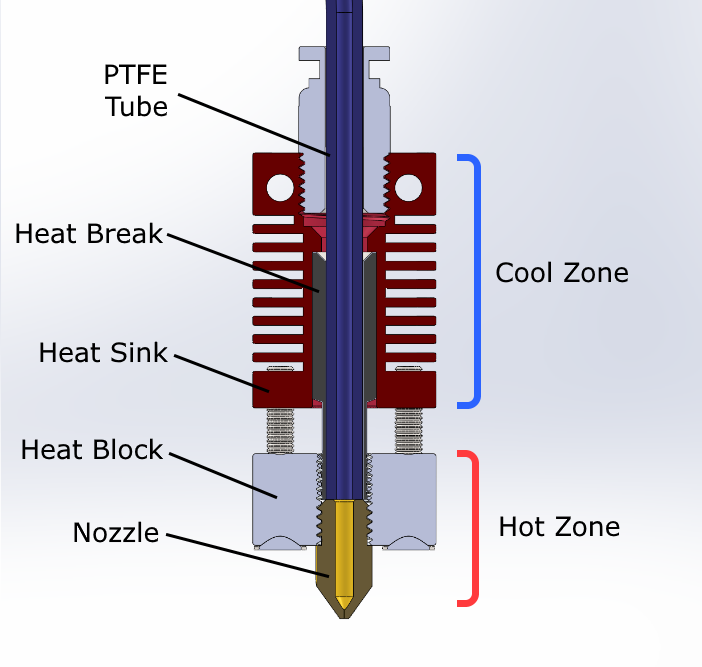





Comments